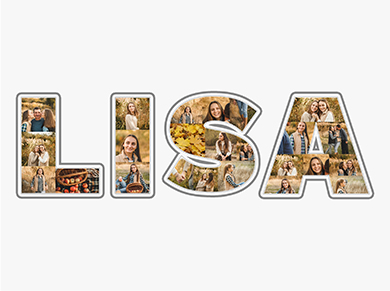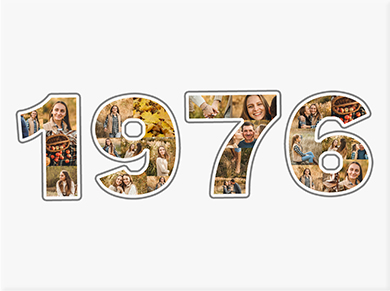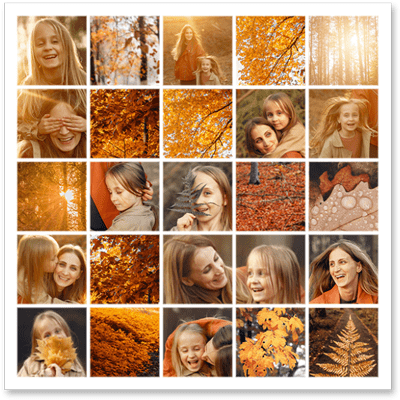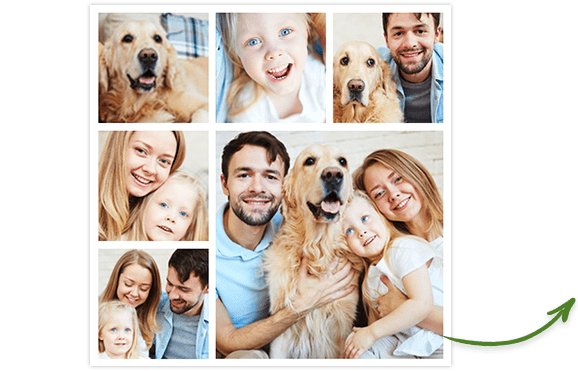
Here's what our Customers say ❤️
Our most popular templates
Preview | Tips
Delete all photos (0)
How to make a Photo Collage - FAQs
Are my photos big enough? (Quality Check)
Just hover over the added photo: a green smiley means that your picture is suitable for printing.
Note: Our collage maker only supports JPEG photos.
Can I edit, rotate and cut my photos?
Yes! Click on the image and select the edit symbol. Here, you can rotate, cut and turn your photo into black & white.
Can I save my photo collage?
Absolutely! You can save your photo collage and edit it later on.
Just click the green floppy disk icon, enter your mail address and you will get a link with your stored collage.
Can I add a text or message?
There are plenty of templates with text option. To see all text layouts just set the filter on all templates to „with text“.
You can also create an individual text collage – for examples with names or initials. Go to Letter and Name Collage
Can I invite a friend for adding photos and co-creating the collage?
Yes! You can share your project with a friend or family member by simply clicking ön "Invite a friend" and entering his or hers eMail address. Your friend can either just add photos to your project or edit the collage.
That is totally up to you and the settings you choose.
Is there a limit to the number of images?
We offer templates for 100 pictures max. You can choose from 250 different templates. Here you’ll find all templates
Wanna create something with more than 100 images? Maybe a photo mosaic might be something for you.
How large is the digital file of my collage?
After having created your collage you can buy a high resolution digital file. The JPEG file is available in three different quality versions - up to 20 megapixels. The file is suitable for almost any printing method.
Can I send my collage as eCard?
Yep! After purchasing a digital file you can send as many eCards as you want. Of course, you can also print your collage as often as you want.
Can I also order a print of my collage?
We only offer digital photo collages - but as high resolution files. So you can easily have your collages printed with any printing shop. Our quality check will make sure that you'll get the best printing file possible.